Population Standard Deviation (σn) Calculator
Population Standard Deviation (σn) - work with steps
Input Data :
5, 6, 8, 10, 12
Objective :
Find what is population standard deviation ?
Formula :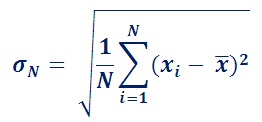
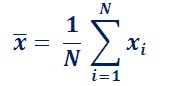
Solution :
| `x_i` | `x_i - \bar{X}` | `(x_i - \bar{X})^2` |
|---|---|---|
| 5 | -3.2 | 10.24 |
| 6 | -2.2 | 4.84 |
| 8 | -0.2 | 0.04 |
| 10 | 1.8 | 3.24 |
| 12 | 3.8 | 14.44 |
| `\sum x_i ``= 41` | `\sum(x_i - \bar{X})^2`` = 32.8` | |
| `\bar{X} = 41/5` `= 8.2` |
`=\sqrt{6.56}`
`σ=2.5612`
population standard deviation (PSD) calculator - to estimate the dispersion value (σn) of the entire population online for large numbers of grouped or ungrouped data using (n) formula method, supports excel, csv & text file format input. It uses an entire population data to find standard deviation instead of using set of random samples of a population using (n - 1 method). This PSD calculator supports, direct user input, csv & text file format inputs. Except CSV & TXT file format input methods, users may get the complete step by step population standard deviation calculation for the given population data by using the direct input method.
Popultaion Standard Deviation σn Formulas
The below mathematical formulas are being used in statistics to find the population mean, standard deviation & variance.
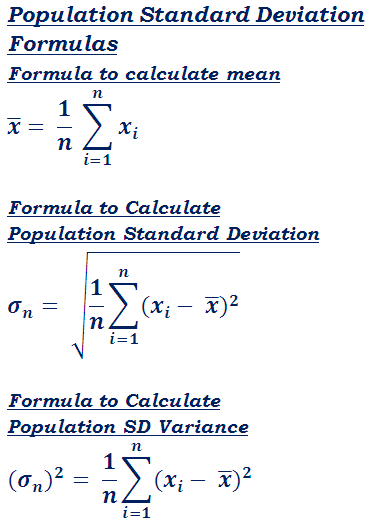
Solved Example
Solved example to calculate the dispersion from the mean shows how the entire data values are being used in the calculation based on the population standard deviation formulas.
Example Excercise:
Calculate the population standard deviation or dispersion of entire population 165.23, 172.51, 162.90, 160.64, 174.08, and 167.45
Solution:
Mean = (165.23 + 172.51 + 162.90 + 160.64 + 174.08 + 167.45)/6
= 1002.81/6
= 167.135
σn = √( (1/6) * (165.23-167.135)2 + ( 172.51-167.135)2 + ( 162.90-167.135)2 + ( 160.64-167.135)2 + ( 174.08-167.135)2 + ( 167.45-167.135)2)
= √( (1/6) * (-1.9052 + 5.3752 + -4.2352 + -6.4952 + 6.9452 + 0.3152))
= √( (1/6) * (3.629025 + 28.890625 + 17.935225 + 42.185025 + 48.233025 + 0.099224999999999))
= √ 23.49534784
σn = 4.8472
variance = (σN)2
= 4.8472 x 4.8472
= 23.49534
Instructions for Direct Input Method :
1. The standard deviation for entire population is only applicable for real numbers. Therefore validate the data and remove if any invalid symbols or characters other than real numbers.
2. The input values are comma separated. Ensure your input of population data is in comma separated format.
3. Using this method, users can get the complete step by step calculation to find the dispersion of the entire population data.
Instructions for CSV file format Input Method :
1. The standard deviation for entire population is only applicable for real numbers. Therefore validate the data and remove if any invalid symbols or characters other than real numbers except first row of the file as it can be skipped by using the Skip First Row while calculation based on the user selection. Any row containing the empty data in the CSV file will be ignored in the calculation.
2. The CSV file data are comma separated values.
3. For psd calculation for ungrouped data, only one column data values will be considered to calculate the dispersion of the data. By default, this calculator assumes your first column data as your input data. Therefore user should customize CSV file to have the first column as the primary data of the calculation. All remaining columns of your file will not be considered, if any.
4. For psd calculation for ungrouped data, the complete values will be used in the calculation without sorting (grouping) operation.
5. For psd calculation for grouped data, whether the file is sorted (grouped) or unsorted (ungrouped), this calculator itself perform the grouping or sorting operation. The population standard deviation would be calculated for each and every group present in the sorted file.
6. For psd calculation for grouped data, the first two columns data values will be taken into account to calculate the dispersion of the data. By default, this calculator assumes your first column containing data for SD and the second column data containing the group information. The grouping will be done based on the second column data. Therefore user should customize CSV file to have the first column as the population data and the second column as group information data. All remaining columns in the file will be ignored in the calculation, if any.
7. Choose the input file and select the appropriate function based on the CSV file data.
Instructions for TEXT file format Input :
1. The standard deviation for entire population is only applicable for real numbers. Therefore validate the data and remove if any invalid symbols or characters other than real numbers except first row of the file as it can be skipped by using the Skip First Row while calculation based on the user selection.
2. Unlike CSV file format method, TEXT file format input method supports comma, semi-colon, tab, and empty space to separate the data in a file.
3. For PSD calculation for ungrouped data using TXT file format method, only one column data values will be considered to calculate the dispersion of the data. By default, this calculator assumes your first column data as your input data. Therefore user should customize the appropriate TEXT file to have the first column as the primary data of the calculation. The remaining columns in the file will be ignored in the calculation. Any row containing the empty data in the TXT file will be ignored in the calculation.
4. For PSD calculation for ungrouped data using TEXT file format method, the complete values will be used in the calculation without sorting (grouping) operation.
5. For PSD calculation for grouped data using TXT method, whether the file is sorted (grouped) or unsorted (ungrouped), this calculator itself perform the grouping or sorting operation. The population standard deviation would be calculated for each and every group present in the sorted file.
6. For PSD calculation for grouped data using TXT file, the first two column data values of a file will be taken into account to calculate the dispersion of the data. By default, this calculator assumes your first column containing data for SD and the second column data containing the group information. The grouping will be done based on the second column data. Therefore user should customize the appropriate TXT file to have the first column as the population data for SD and the second column as group data information.
7. Choose the input file and select the appropriate function based on the TXT file data.
This population standard deviation calculator may be used, when it comes to calculate the dispersion value of the entire population data. For learning purpose, users can get the complete step by step calculation for the entire given population data by using the direct input method. Additionally, the solved example is also provided for education purpose how the data values are being used in the calculation based on the mathematical formulae.
